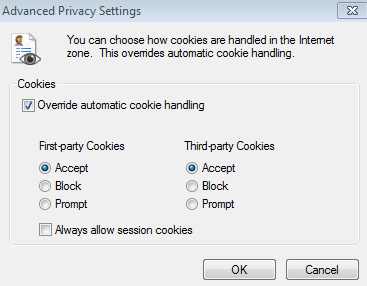Does the serial number being used to license Acrobat enable the German language? This is a requirement.
Re: Acrobat X Sprache ändern (will kein englisch)
Re: Packaging Acrobat Pro DC 2017
Sorry I should have included that information in the original message above. I did check that log, there's a "Failed to validate the serial number" and a "Return code 14" error. However, I am looking at my license information, and I am wondering if I have the incorrect installation files that go with this license code. I am downloading Acrobat Pro 2017 Classic right now, and am going to try again.
Re: Packaging Acrobat Pro DC 2017
Ok sure enough, the license code was for Adobe Acrobat 2017 Classic. I had downloaded DC 2017. Too bad it doesn't automatically identify that the code is for a different product if you have the wrong installation files. Either way, case closed, thanks!
Re: Manuelles Update von "Adobe Acrobat pro 2017"
Nein, ich bin der Admin.
der Link von kglad war richtig.
den dort angegebenen Registry Eintrag ändern und schon ist das manuelle Update wieder möglich.
Ich habe das nun mit einer GPO gelöst.
Danke an Alle
Deploy Acrobat DC with VMware Thinapp
Hello
I try to install Acrobat Pro DC on VMware Horizon 7 VDI.
The establishment on the mother works perfectly.
I try to deploy it on the other VDI with a VMware Thinapp application. Deployment OK, but when I launch the application from the VDI, I get this error :
I don't have this problem on the mother.
I have already contacted the adobe Support on the chat and on the phone, and They were not able to help me.
VDI runs on Windows seven sp1, it's VMware Horizon 7.2, and VMware Thinapp 5.2.2.
Thank you
Automatic Security Updates for Adobe Reader DC
Hello Team,
How do I update adobe reader dc security updates automatically without any user intervention? All the security updates should install automatically once they are available.
Re: Automatic Security Updates for Adobe Reader DC
Re: Automatic Security Updates for Adobe Reader DC
If you didn't disable updates it should happen automatically and, hopefully, silently.
PDF File can be restricted from editing by using digital signatures without any passwords.
PDF File can be restricted from editing by using digital signatures without any passwords.
Reader extension for Google Chrome does not install
We have deployed Adobe Reader DC throughout our enterprise via SCCM, and according to this support page (Open PDFs in Acrobat Reader from Chrome) a prompt should appear to install the Chrome extension the first time Reader is launched following the installation.
This prompt is either being dismissed by our users, or is not appearing at all.
Is there any alternative way to install the Chrome extension? Even just resetting/re-triggering the prompt, or preferably to automatically install the extension as part of the SCCM executable.
Thanks.
I can't open adobe files in protected format because of system configuration.
Can't open adobe files in protected format because of system configuration. How do I find out what is wrong with configuration?
Re: I can't open adobe files in protected format because of system configuration.
Can you explain what "protected format" is? Never heard that phrase before. Do you mean "protected mode", "protected view", "secured", or something else?
Re: I can't open adobe files in protected format because of system configuration.
Can’t open files in “protected mode”. Can only open with “protected mode” disabled.
Installing Pro DC and DC Reader - Make Reader default Viewer for all users
VMWare Horizon Environment - Cloned Desktops created from Golden Image.
Adobe DC Pro and Reader installed in to the Image.
Adobe DC Pro installed for named users but not run using this:
- Log in to master image.
- (Optional) Customize the installer with the Customization Wizard.
- Install Acrobat on the master image with the following command:
Setup.exe /sALL/msiROAMIDENTITY=1ROAMLICENSING=
- hut down the master image.
- Take a snapshot of the master image.
- Update all VM desktops using the captured snapshot.
Problem - PDF Viewer defaults changed to PRO for all users. What do I need to change when creating to keep users default to Adobe Reader? (or whatever PDF viewer the user currently has). Using PRO is an issue as only 20 of our 300 users actually have a named user license available to use.
Re: Installing Pro DC and DC Reader - Make Reader default Viewer for all users
I don't know what "but not run using this" means because you then cut a paste required steps from the Admin Guide.
Did you follow the steps on this page when installing the product on the master image?
Setting the Default PDF Viewer — Enterprise Administration Guide
Re: Installing Pro DC and DC Reader - Make Reader default Viewer for all users
Sorry, I meant those were the instructions how to run/install the application.
Yes, I have read the guide - and followed the instructions for a VMware Horizon Named User Deployment.
Basically, anyone logging in to that machine has their default PDF reader changed to Adobe DC Pro.
Here are the steps I have taken which is fairly straightforward:
Common Deployment Options — Enterprise Administration Guide
Installation
- Log in to master image.
- (Optional) Customize the installer with the Customization Wizard.
- Install Acrobat on the master image with the following command:
Setup.exe /sALL/msiROAMIDENTITY=1ROAMLICENSING=1
- class="first"
- For First-party cookies, choose Accept.
- For Third-party cookies, choose Accept.
- Shut down the master image.
- Take a snapshot of the master image.
- Update all VM desktops using the captured snapshot.
If there is a licensing failure, verify the following registry keys are enabled, and the values are set as 1 on the master image. If not, create the key and set the value as 1.
[HKEY_LOCAL_MACHINE\SOFTWARE\Adobe\Licensing\UserSpecificLicensing]"Enabled"="1"[HKEY_LOCAL_MACHINE\SOFTWARE\Adobe\Identity\UserSpecificIdentity]"Enabled"="1"
Note
Unlike serialized deployments, do not launch Acrobat on the master image.
Re: Installing Pro DC and DC Reader - Make Reader default Viewer for all users
Did you follow the instructions for setting the default viewer? That has to be done first.
Re: Installing Pro DC and DC Reader - Make Reader default Viewer for all users
Yes - I did the following as recommended by Adobe
"To make Reader the default PDF handler after installing Acrobat, find and run ADelRCP.exe in elevated mode. ADelRCP.exe is Acrobat’s PDF handler program for Windows.To make Reader the default PDF handler after installing Acrobat, find and run ADelRCP.exe in elevated mode. ADelRCP.exe is Acrobat’s PDF handler program for Windows"
After running ADeIRCP.exe, it set the default to Adobe Reader for that session logged in as Administrator. After making those changes I have shut the Image down and cloned it. Users logging in to that Clone, has Adobe DC Pro as the default PDF handler.
There must be some setting that is defaulting all new users on that PC (Image) to Adobe DC.
default settings Adobe Acrobat DC Reader
Hello Community,
I have a Problem with the Default Settings from the Adobe Acrobat DC.
I would like to install Adobe Acrobat DC Reader in the company. However, this should not be set as standard. How can I set this via cmd or registry that does not set this to default during installation or in later?
Thank you for your help.
Devactivate Acrobat XI on 1 of a 2 user License
I have a 2 user volume license for Acrobat XI. Each user has Acrobat XI installed on one PC and one Laptop.
The PC is about to be replaced with a newer PC. Can I deactivate Acrobat XI on the PC only or will I need to deactivate
it on the Laptop too?